What Is Framer and Why It’s the Best Website Design Tool?
Creating an effective and appealing website is important for any business, personal brand, or project in today’s digital world. Whether you are launching a startup, managing an established company, or even just creating a personal portfolio, the design and functionality of your website can make or break your online presence. With so many tools available, choosing the right platform to design your website can be overwhelming. Among the numerous options, Framer has become a leading website design tool, offering outstanding flexibility and user-friendliness.
In this article, we will explore what Framer is, what is Framer used for, and why it is particularly important for customers who need an efficient website design platform. We’ll also look at how it compares to other tools in the market and why it stands out as a key choice for modern web design.
What Is Framer?
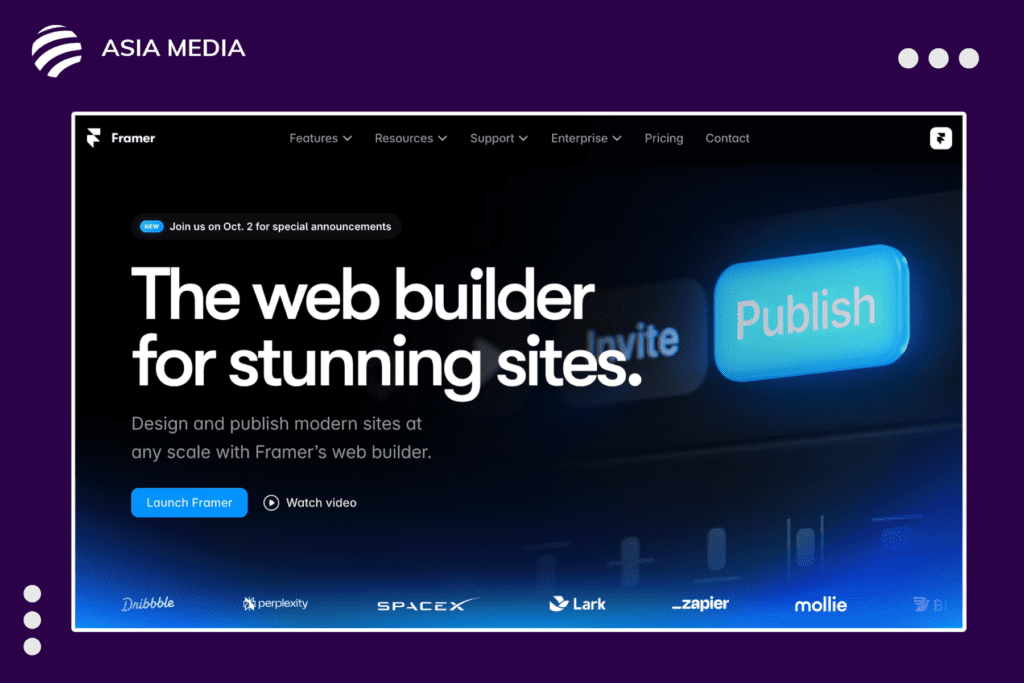
Framer is a design and prototyping tool that allows users to create interactive and responsive websites. So what is a Framer?, it’s a platform that empowers users, from beginners to experts, to build websites using intuitive, no-code tools. Originally developed as a tool for building complex prototypes, Framer has evolved into a full-fledged web design platform. Its focus on visual design and functionality makes it particularly attractive to both designers and non-designers.
Framer gives users the power to create stunning, interactive websites using drag-and-drop elements, all while maintaining clean, functional designs that adapt to any screen size. It’s particularly notable for its ability to combine design, interaction, and user experience (UX) in one streamlined process, allowing for rapid website creation and testing. While initially tailored toward professional designers, Framer has expanded its features to become a more inclusive tool, appealing to startups, small businesses, and even individuals looking to establish their online presence without investing heavily in developers or web design agencies.
What Does a Framer Do?
Framer’s appeal lies in its impressive range of features that make website design accessible and efficient. Whether you are a beginner or a seasoned designer, Framer’s capabilities can simplify your work process while increasing the quality of your final product.
Easy-to-Use Interface
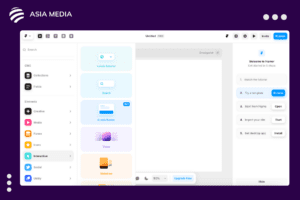
Framer’s intuitive interface is designed with simplicity in mind. It follows a clean, minimalist design that ensures users can focus on creativity without being bogged down by complex processes. The Framer Canvas allows users to easily add, modify, and position elements like text boxes, images, buttons, and interactive components. Framer templates are readily available to kickstart projects, offering pre-designed layouts that are fully customizable.
Framer’s intuitive interface ensures that even users without coding experience can create stunning websites. For those who want more flexibility, the platform also allows for deeper customization, making it ideal for designers and Framer developers alike.
Real-Time Collaboration
Framer offers real-time collaboration tools that make it easy for teams to work together on the same project. Multiple users can work on a design simultaneously, with live updates reflected in real-time. This is particularly useful for teams that need to share feedback quickly or collaborate across different locations.
The real-time collaboration feature also integrates comments and suggestions, allowing for smooth communication between designers, developers, and stakeholders.
No-Code Development
Framer’s no-code development methods are revolutionary for strong website creation. Traditionally, building a website would require knowledge of coding languages like HTML, CSS, and JavaScript. However, Framer has eliminated this barrier by allowing users to build complete, dynamic websites without writing a single line of code.
This means that anyone, regardless of technical expertise, can create a professional website. Framer’s visual design tools automatically translate your designs into responsive, functional websites. For businesses or individuals without the budget for a full development team, this can be a game-changer.
Interactive Prototyping
One of Framer’s standout features is its ability to create interactive prototypes. Prototyping allows you to see how a website will function before it is fully built. With Framer, users can design complex interactions like hover effects, transitions, and animations, providing a live preview of how the website will behave.
These interactive prototypes mean you can test user flows and website functionality early in the design phase, ensuring a smooth user experience when the site is live. Designers and clients alike can experience the website’s interactivity before committing to development, reducing the chance of costly revisions later.
Content Management System (CMS) Integration
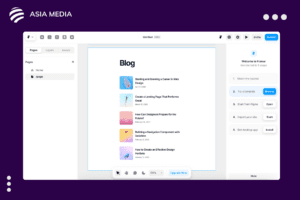
For businesses and creators who need to regularly update their content, Framer provides seamless integration with Content Management Systems (CMS). A CMS allows users to manage, edit, and publish content without needing to modify the underlying code. This is particularly useful for blogs, e-commerce sites, or any business that needs to keep content up to date.
Framer’s CMS is user-friendly and allows for structured content management, which can help streamline the process of updating text, images, and multimedia on your website. Moreover, it supports dynamic content, making it easy to personalize website sections based on different user needs or preferences. For businesses relying on fresh content to engage their audience, this feature is invaluable.
AI-Powered Design Tools
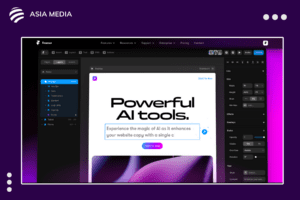
Incorporating artificial intelligence into design is a growing trend, and Framer is at the forefront with its AI-powered tools. Framer’s AI tools assist in everything from layout suggestions to optimizing your website’s performance. AI can help users by automatically adjusting design elements for better alignment, recommending improvements, and even generating content ideas.
These AI tools help designers, especially those without much experience, create professional-looking websites with fewer errors and more efficiency. Framer’s AI also assists with optimizing user experience (UX) by suggesting design changes that can improve interaction and usability, making it a powerful assistant in the design process.
Community and Resources
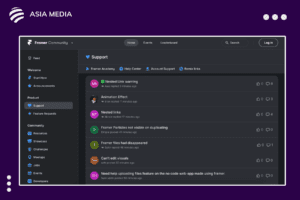
One of Framer’s biggest advantages is its active Framer community. The platform boasts a large, active community of designers, developers, and enthusiasts who regularly share templates, plugins, and tutorials. Whether you’re looking for design inspiration or need help troubleshooting an issue, the Framer community offers a wealth of shared knowledge.
Framer also hosts regular workshops, webinars, and Q&A sessions, which can help users at all skill levels improve their design expertise. The platform’s official blog and documentation provide extensive resources to help new users get started and more advanced users dive deeper into the platform’s features.
SEO Optimization
A website is only as good as its visibility, and Framer provides built-in tools for Search Engine Optimization (SEO). SEO is important for ensuring that your website ranks well on search engines like Google, which is essential for driving traffic and boosting your online presence. Framer allows users to customize important SEO elements like meta tags, descriptions, page titles, and URLs directly from its platform.
Additionally, Framer websites are built with clean, responsive code that ensures fast loading times and mobile optimization—two key factors that search engines consider when ranking websites. This integrated approach to SEO means you can focus on designing your website while ensuring that it performs well on search engine results pages (SERPs).
Framer vs. Other Website Design Tools
With so many website design tools available, it’s important to compare Framer with its competitors to understand what makes it unique. Here’s a quick comparison of Framer with other popular tools:
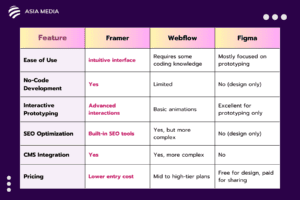
Framer stands out with its no-code platform, interactive prototyping, and affordable pricing.
What Options Are Available for Framer Pricing?
How much is Framer? Framer pricing offers both Site Plans and Workspace Plans to cater to different needs.

For Site Plans, pricing starts with a Free plan, ideal for hobby sites, which includes a Framer domain and banner. The Mini plan, priced at 174 THB per month, allows for a custom domain and up to 50 form submissions. For more robust needs, the Basic plan, priced at 345 THB per month, includes password protection, up to 150 pages, and 500 form submissions. The Pro plan, at 790 THB per month, is suited for high-traffic websites, offering advanced analytics, staging environments, and support for up to 200,000 visitors per month. For larger, more complex websites, Framer offers a customizable Enterprise plan tailored to the specific needs of an organization.
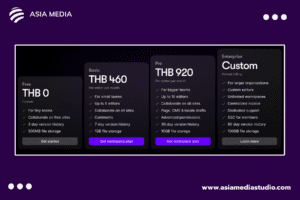
For team collaboration, Framer’s Workspace Plans provide additional tools and features. The Free plan offers basic collaboration capabilities, while the Basic workspace plan, at 460 THB per editor per month, supports up to 5 editors and includes 1GB of storage. The Pro plan, at 920 THB per editor per month, provides 10GB of storage and more advanced permissions, making it ideal for larger teams. For organizations with specific needs, the Enterprise workspace plan is customizable and includes dedicated support, SSO (Single Sign-On), and centralized billing.
Why Is Framer Important for Businesses?
Framer’s capabilities offer several advantages to businesses, startups, and individuals looking to create a website. Here’s why Framer is a vital tool for businesses with website design requirements:
Flexibility and Customization
Framer provides the flexibility and customization options that many other no-code platforms lack. Users can choose from a variety of pre-designed templates or build their designs from scratch. With the ability to adjust every element— from layout to animations—users can ensure that their website fits their brand’s vision perfectly.
Additionally, Framer’s interactive features allow for the creation of engaging user experiences. Hover effects, transitions, and dynamic content can all be integrated seamlessly, giving businesses an edge in creating a memorable and user-friendly website.
Accessibility and Learning Curve
Framer is highly accessible. Its user-friendly interface and no-code environment mean that anyone can get started quickly, even if they have no prior experience. Beginners can easily get started using Framer templates, while experienced designers and developers can dive into more advanced functionalities like custom coding and AI-powered tools.
The ability to create prototypes with interactivity also means that clients can visualize the result early on, which is particularly valuable for businesses needing stakeholder approvals or presenting ideas to investors.
More Website Traffic with Integrated SEO Optimization
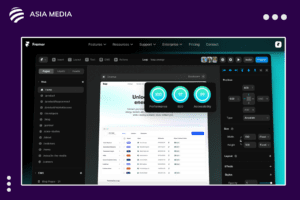
One of the main reasons Framer is highly beneficial for businesses is its integrated SEO optimization tools. Search Engine Optimization (SEO) helps websites rank better on search engines like Google, making it simpler for potential customers to discover your business. With Framer, users can easily tailor SEO elements, ensuring that their website is both attractive and optimized for search engines. This, in turn, helps businesses boost organic traffic and improve their online visibility.
Final Thoughts
Framer ensures that your website not only looks great but also performs well on search engines. With its flexible pricing and extensive template library, Framer websites are accessible and adaptable to any need, making it an essential platform for anyone looking to build an online presence.
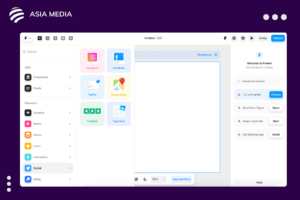
Asia Media Studio is excited to announce that we will be using Framer as our primary website design tool for future projects. As a leading web design and development agency, we are always on the lookout for innovative tools that can improve our creative output and streamline the design process. Framer’s no-code platform, real-time collaboration features, and advanced prototyping capabilities make it the perfect choice for creating dynamic, responsive, and SEO-optimized websites.
With Framer, Asia Media Studio will be able to deliver even more powerful and engaging websites for our clients. Framer’s flexibility allows us to tailor every aspect of a website to meet the unique needs of each project, from interactive elements to seamless CMS integration. Whether you’re a small business seeking a simple, elegant design or a larger company requiring complex functionalities, Framer enables us to deliver high-quality websites quickly and cost-effectively.
Ready to elevate your online presence?
