
When it comes to creating a website, choosing the right platform to build your website is important. Among the most popular choices are Webflow and WordPress, each offering unique features and advantages. While Webflow is known for its visual design tools and all-in-one hosting service, WordPress remains the go-to content management system (CMS) for millions worldwide. Both have unique features, strengths, and weaknesses.
In this article, we’ll break down the key differences between Webflow and WordPress, helping you understand which platform might be the best fit for your business, project, or personal site. Whether you’re a designer looking for creative control or a business needing a flexible content management system, our comparison will guide you through the strengths and weaknesses of each.
Webflow vs WordPress: An Overview

Before diving into the specifics, let’s get a broad understanding of both platforms.
1. Webflow is a visual website builder, offering an all-in-one design tool and hosting service. It’s known for its clean and intuitive user interface, allowing designers to create responsive websites without touching a single line of code (though advanced users can customize code as needed). Webflow provides a lot of design freedom, catering primarily to users with a focus on aesthetics and unique web designs.
2. WordPress, on the other hand, is the most widely used content management system (CMS) globally, powering over 40% of the web. It’s highly customizable through plugins and themes and can be used to build anything from a personal blog to a full-fledged e-commerce website. WordPress started as a blogging platform but has grown to support every kind of website imaginable.
But what makes one better than the other? Let’s take a closer look at their key differences.
Design Flexibility: Web flow’s Strength vs. WordPress’s Customizability
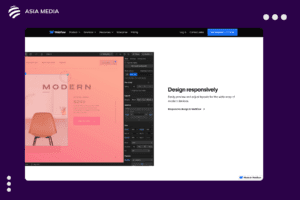
One of the major differences between Webflow and WordPress lies in design flexibility.
1. With Webflow, you get a blank canvas to design your website from scratch. The platform uses a drag-and-drop interface that makes the design process highly intuitive. Webflow’s visual editor gives you total control over the look and feel of your site, making it easy to build custom layouts and animations. You also don’t need to rely on third-party themes or templates, which can sometimes restrict your creativity on other platforms.
2. In contrast, WordPress relies heavily on themes and plugins. While there are thousands of customizable themes available, the design process can be limiting unless you have coding knowledge. WordPress offers tools like page builders (e.g., Elementor, WPBakery) to help with customization, but you may still need to tweak code or hire a developer to make significant design changes.
For those who don’t want to be constrained by templates, Webflow might be the better choice. However, if you’re comfortable using pre-designed themes or have access to a developer, WordPress can still provide a robust design experience.
Ease of Use: Learning Curve Matters
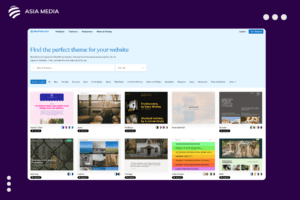
When comparing Webflow vs WordPress in terms of ease of use, it depends on what you’re looking for.
1. Webflow is generally easier for designers and those who want to visually build their site without touching code. Everything is integrated into a single dashboard, which includes a designer, CMS, and hosting options. This creates a seamless user experience, especially for people who don’t want to deal with the hassle of setting up different services separately. That said, Webflow’s designer-centric method can have a steep learning curve for non-designers. While you can create a website without coding, understanding Webflow’s interface can take time, especially if you’ve never worked with website design tools before.
2. WordPress, while popular for its flexibility, can also be more complicated to manage, especially for beginners. Since WordPress requires setting up hosting, domain registration, and selecting themes/plugins, it may feel overwhelming at first. However, once you’ve set everything up, the platform becomes quite user-friendly, particularly if you’re using it mainly for content publishing.
If you’re looking for a more integrated, out-of-the-box solution, Webflow might seem more user-friendly. But if you prefer to have more control over hosting and customization, WordPress might suit you better.
SEO Performance: Webflow vs WordPress for SEO
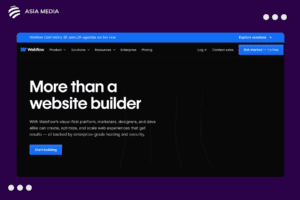
SEO (Search Engine Optimization) is vital to getting traffic to your site, so let’s examine Webflow vs WordPress for SEO.
Webflow comes with built-in SEO tools, such as customizable meta tags, schema markup, and automatic sitemaps. You have direct access to optimize each page’s SEO elements, making it relatively easy to improve rankings. Since Webflow is a modern platform, its codebase is clean and lightweight, which can also contribute to faster load times, a key ranking factor.
When asking “Is Webflow faster than WordPress?” the answer often depends on how you manage your WordPress site. A basic WordPress installation can be fast, but as you add more plugins, the speed can slow down unless you optimize it carefully. WordPress requires additional plugins like Yoast SEO to handle most SEO functions, which may add some complexity but also provides a vast array of SEO features that are easily accessible. Additionally, Search Engines like Google has known WordPress for many years, making it one of the most well-understood platforms by search engines. This familiarity gives WordPress an advantage for SEO, as Google is better equipped to crawl and index WordPress sites, leading to more reliable and effective search engine rankings when combined with proper optimization.
If you’re looking for a simple SEO setup, Webflow may be your best bet. However, for more advanced SEO needs, WordPress is a powerhouse when properly configured with the right plugins.
E-Commerce Capabilities: Webflow vs WordPress
Both platforms can handle e-commerce, but Webflow offers an easier, more visually appealing way to create a shop.
1. Webflow has built-in e-commerce features that allow you to create and manage an online store directly from its interface. You can design custom product pages, manage your inventory, and integrate payment gateways like PayPal or Stripe. Webflow also allows for flexible, visually stunning e-commerce designs.
2. WordPress, on the other hand, is highly customizable in this area thanks to the WooCommerce plugin, which powers the majority of WordPress-based online stores. While WooCommerce itself is free, you’ll need additional plugins for various features like payments, shipping, and product filters, which can make managing a WordPress e-commerce site more complex.
If you need an extensive range of features and flexibility, WordPress might be a better fit due to WooCommerce’s robust ecosystem.
Content Management: Webflow and WordPress Compared
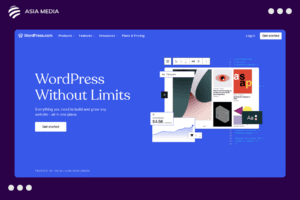
1. At its core, WordPress is a CMS, and it excels in content management. Whether you’re running a blog, news site, or any content-heavy platform, WordPress offers an intuitive interface for creating and managing content. It’s also highly extensible, meaning you can add custom post types, categories, tags, and more.
2. In contrast, Webflow includes a CMS, but it’s more tailored to designers who need to manage structured content like portfolios or landing pages. While you can create blogs with Webflow, the content management features aren’t as advanced or user-friendly as those of WordPress.
For users moving from WordPress to Webflow, this can be a significant drawback. Conversely, going from Webflow to WordPress provides more content management power.
Plugin Ecosystem and Integrations
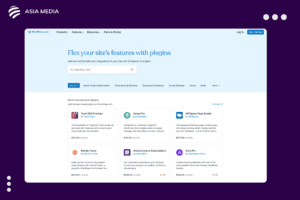
One of WordPress’s biggest strengths is its plugin ecosystem. There are over 50,000 plugins available, covering everything from SEO optimization to social media integration, security, and even complex features like forums and membership sites. The variety and customizability are nearly limitless.
Webflow doesn’t have the same plugin ecosystem. While it integrates with a number of third-party services (like Zapier or Google Analytics), it’s not nearly as extensive as WordPress. For instance, if you’re wondering, “Does Webflow work with WordPress?” the answer is no. These two platforms do not natively integrate with each other.
If you need deep integrations or plan to add a lot of advanced functionality to your site, WordPress is the clear winner in this category.
Security: How Do Webflow and WordPress Compare?
Security is an important factor when choosing a website platform, and there are significant differences in how Webflow and WordPress handle this aspect.
1. Webflow provides an all-in-one, hosted platform, which means that the company handles most security concerns for you. Every Webflow site comes with built-in SSL (Secure Sockets Layer) encryption, ensuring that all data between your website and its users is secure. Additionally, Webflow takes care of software updates, server maintenance, and security patches, meaning you don’t have to worry about vulnerabilities related to outdated code or servers.
Automatic backups, regular monitoring, and built-in hosting security features make Webflow a strong option for users who don’t want the hassle of managing security themselves. This makes the platform inherently more secure for those who prefer a hands-off methods to maintenance.
2. WordPress, by contrast, is an open-source platform, which means it requires more active security management from users. Since WordPress sites are hosted on third-party servers, your security depends heavily on the hosting provider you choose. While WordPress itself is secure, vulnerabilities can arise from outdated plugins, themes, or improper configuration. Users need to be proactive about updating the core software, themes, and plugins regularly to avoid potential security breaches.
Many users also rely on security plugins like Wordfence or Sucuri to protect their websites. These plugins offer features such as firewalls, malware scanning, and login protection, but they add another layer of complexity to managing a WordPress site.
Cost Comparison: Webflow vs WordPress
Cost is often a deciding factor when choosing a website platform.
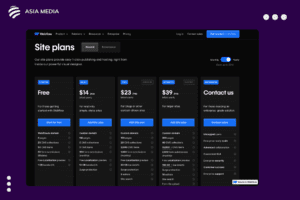
Webflow has a clear pricing model, starting at around 420 THB per month for basic sites. This includes hosting, and the price increases with more advanced features like e-commerce. The pricing is transparent and easy to understand, but it can get expensive for larger or more complex sites.
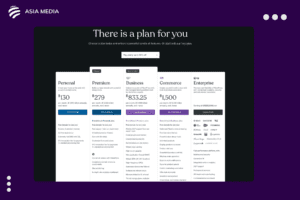
WordPress itself is free, but there are costs involved in hosting, themes, and plugins. You’ll need to pay for your own hosting service, and premium themes or plugins can add up over time. However, because WordPress offers so many free themes and plugins, it’s possible to run a website on a very tight budget.
For a more straightforward, integrated cost structure, Webflow is the better option. For budget-conscious users who don’t mind managing separate services, WordPress is often more affordable in the long run.
Webflow vs. WordPress: What’s The Right Option?
The answer depends largely on your needs.
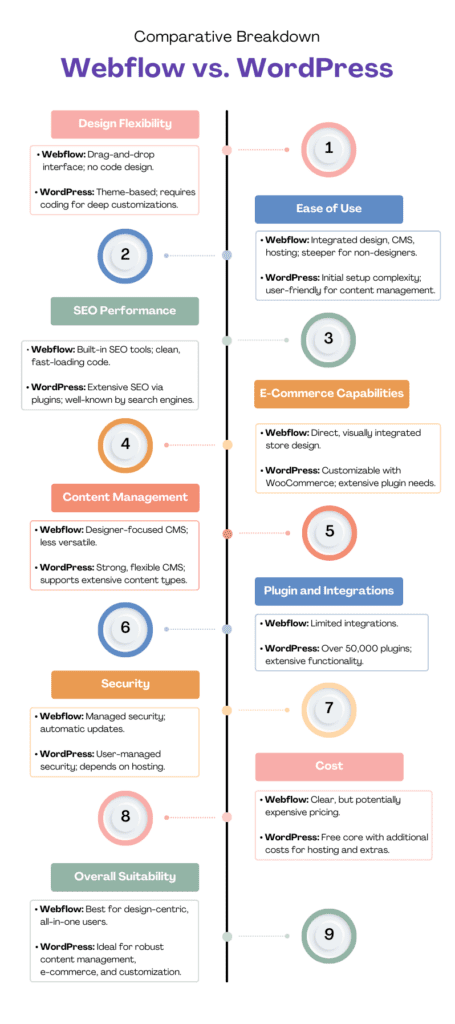
1. Choose Webflow if you prioritize design flexibility, a simple all-in-one solution, and don’t mind paying for convenience. It’s great for designers and businesses who want visually stunning websites without much hassle.
2. Choose WordPress if you need a robust content management system, are comfortable with customization through plugins, and want total control over your website’s hosting and functionality.
In the end, both platforms have their strengths and weaknesses. The difference between WordPress and Webflow largely boils down to your technical skills and the kind of website you want to build.
At Asia Media Studio, we specialize in both WordPress and Webflow platforms for web design and development services. As a leading design agency based in Bangkok, we keep delivering visually appealing, user-friendly websites tailored to meet your business needs. With our expertise in responsive designs, strategic SEO integration, and robust e-commerce solutions, we ensure that our clients achieve a strong digital presence.
Whether it’s WordPress with its versatility and extensive plugin ecosystem or Webflow for a seamless, design-centric experience, Asia Media Studio ensure that every client receives a customized web solution. By combining our deep understanding of user experience (UX), user interface (UI), and branding, we deliver websites that not only look stunning but also drive conversions and engagement. Our team carefully assesses each project to determine which platform aligns best with your goals, ensuring optimal performance, scalability, and user satisfaction.
